- Flash Stock Firmware on LG Smartphone using LG UP
- Flash Stock Firmware on LG Smartphone using LG Flash Tool 2014
- First, download to your PC: LG UP latest version, UPPERCUT, KDZ Firmware and LG Drivers.
LG UP 1.14
LG UP 1.16
UPPERCUT
LG Drivers - Install LG UP latest version.
- Next turn off your device and then press and hold the Volume up key.

- While holding Volume up key connect your device to PC using USB cable.
- Release the Volume up button when «Download Mode» appears on the screen.
- Then open UPPERCUT and choose «Upgrade».
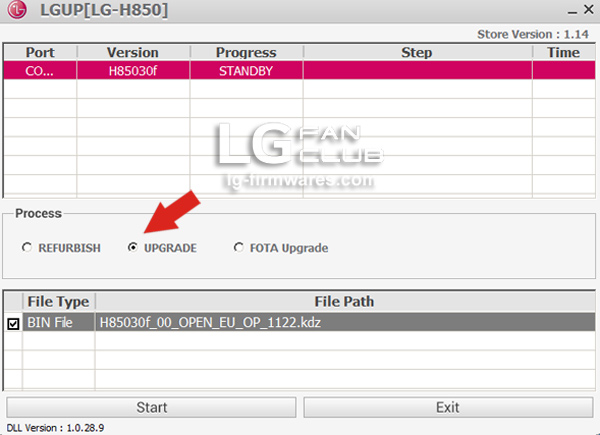
- Next choose your KDZ file.
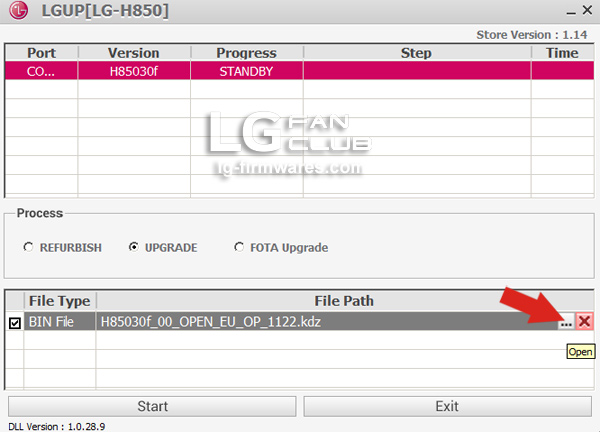
- Finaly Start button.
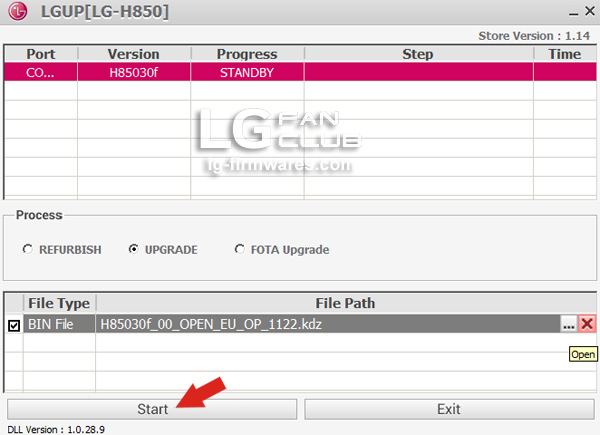
- That’s all! Within a few minutes, the latest Stock Firmware update will be installed on your phone.
- First, download to your PC: LG Flash Tool 2014 , KDZ Firmware and LG Drivers.
LG Flash Tool 2014
LG Drivers - Next turn off your device and then press and hold the Volume up key.

- While holding Volume up key connect your device to PC using USB cable.
- Release the Volume up button when «Download Mode» appears on the screen.
- Then open LG Flash Tool 2014 .
- Next choose your KDZ file and click «CSE Flash».
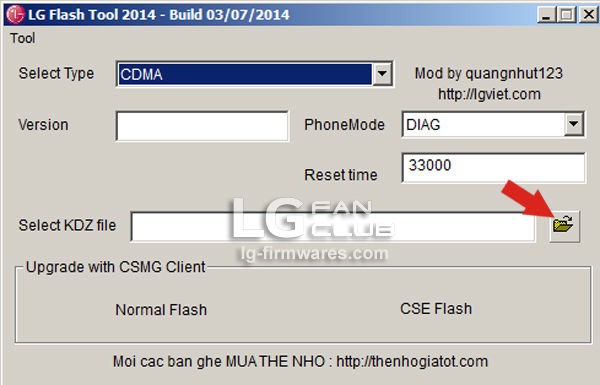
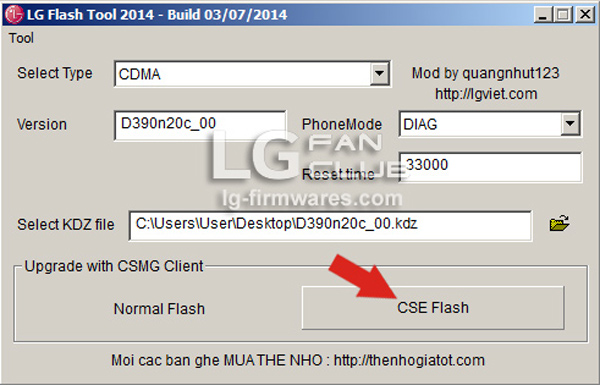
- Now click «Start».
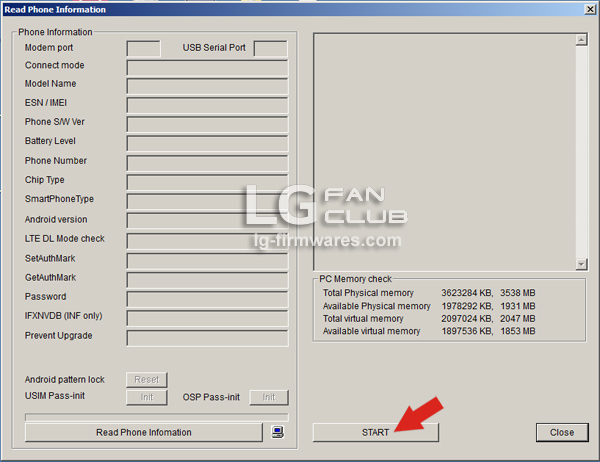
- When you see «Select Country & Language», choose «Different Country» from the first list and then «English».
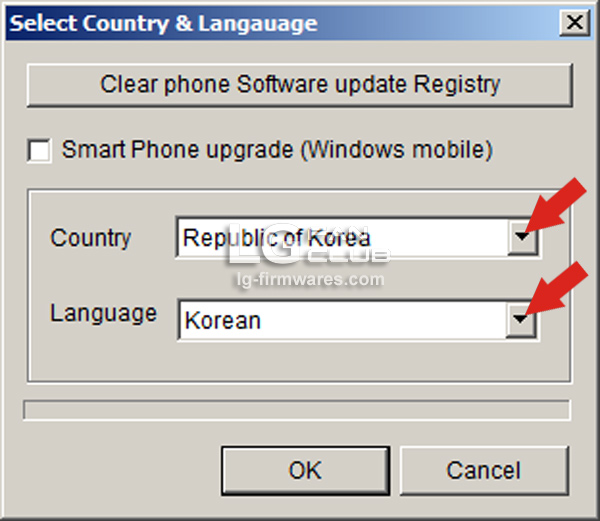
- Finally click «OK».
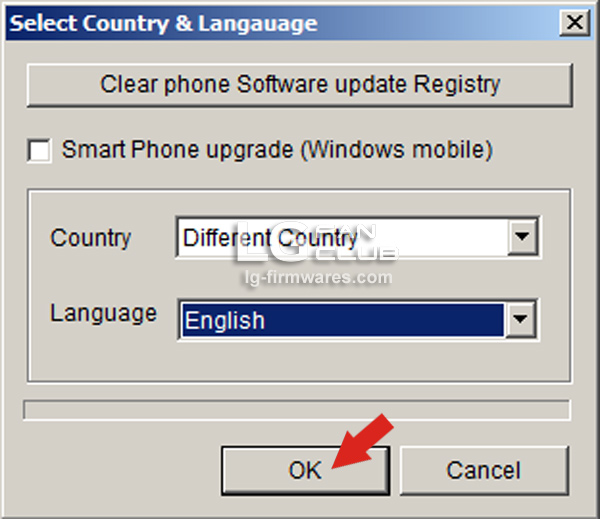
- That’s all! Within a few minutes, the latest Stock Firmware update will be installed on your phone.
