
LG Electronics is one of the largest technology companies. It manufactures, among other things, a wide range of high-quality smartphones and tablets. In this article, you will learn how to root any LG Android device quickly and easily. But we hasten to warn you that while rooting opens up advanced options to interact with the devices, it also has a number of disadvantages that you should take into account before you decide to root your phone or tablet. If you've made up your mind, here are step-by-step instructions that will guide you throughout the entire process.
- You will need KingoRoot Android (PC version). You can download it for free from the official website. Install the software and run it on a Windows PC by double-clicking on the KingoROOT icon on the desktop.
- Enable USB debugging on the LG device. There are two options. You can do it yourself in the "Settings" menu. Select the "About phone/tablet" section, scroll down and tap seven times on "Build number" to enable Developer Options. Now go back to the "Settings" menu, find the "Developer Options" section, and activate USB debugging. Or connect your device to your computer without enabling USB debugging, and then KingoRoot will show you instructions on how to do it.
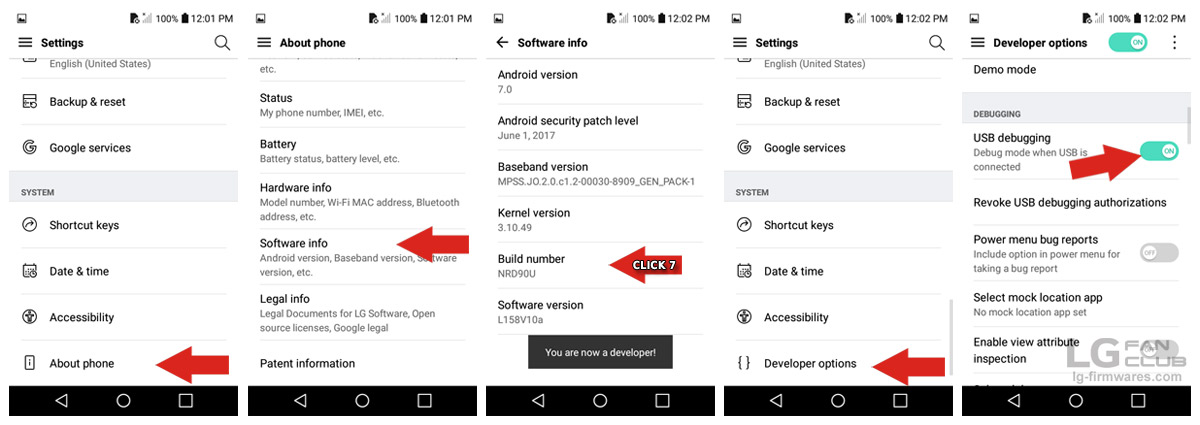
- Connect your LG device to the computer using a USB cable if you haven't done so already. It is better to use an original USB cable or at least a quality one. Wait until KingoRoot installs all the necessary device driver software.
- If your device runs Android 4.2 or later, the computer will prompt you to allow USB debugging. Click "OK" to proceed.
- Finally, press the "ROOT" button to start the process. Wait for a while until it is completed. Please note that the process may not always end successfully, as the program tries all the possible scripts and, unfortunately, there is no comprehensive solution for all devices.
- We hope this article was helpful to you. If you have any questions, feel free to contact us.


2Comments