Type 1:

Type 2:

Type 3:

- Press the Power button to turn off the device.
- Next, press and hold the Power key and the Volume down key for a few seconds.
- Release the Power key while holding down the Volume key.
- When the LG logo appears, press the Power button again.
- Now, the Factory Reset menu will appear on the screen.
Type 1:
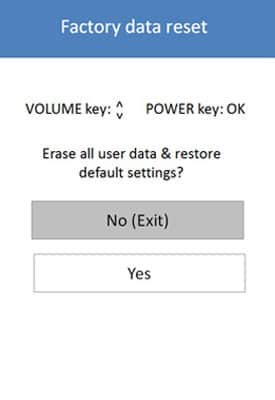
Type 2:
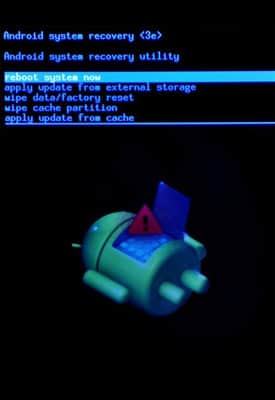
- Use the Power key and Volume key to confirm the process.
- Wait until your phone restarts.
- Great! The process of Hard Reset will erase all user data on your device.

0Comments