- Turn on your display and open the Main menu.
- Now, go to "Reset Settings".
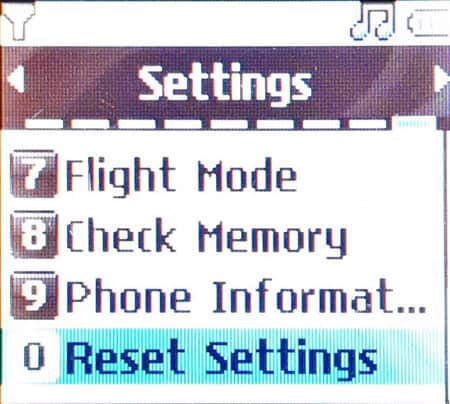
- In "Setting" choose "Master Reset".
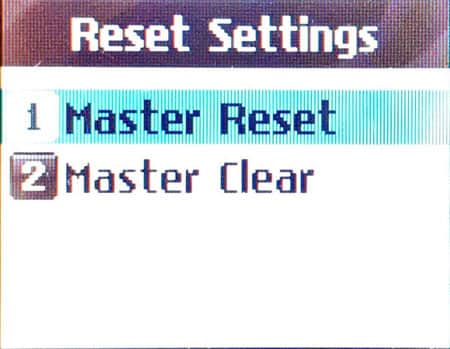
- Confirmation codes: 0000 or 1234.
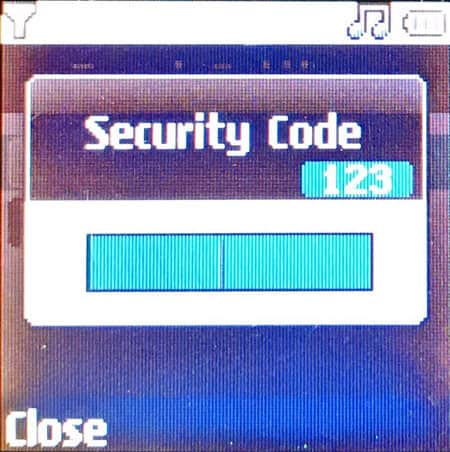
- Excellent!The hard reset has now been completed.
Log into post a comment.
To Top

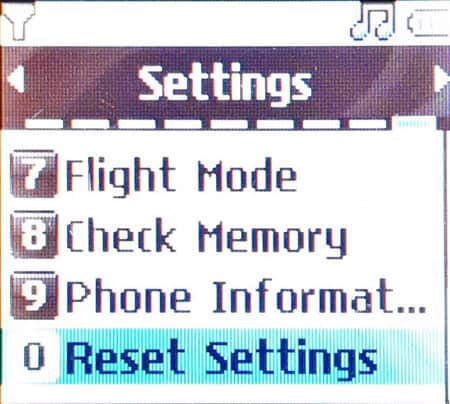
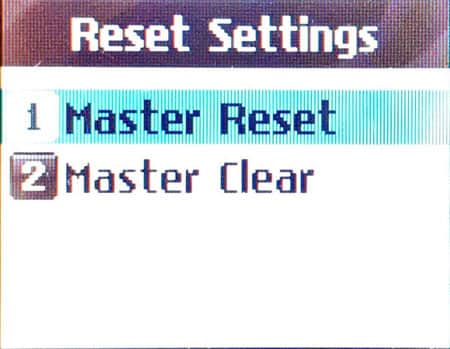
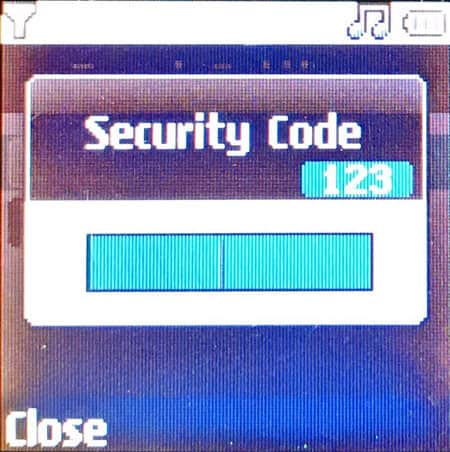
Log into post a comment.
0Comments