- Turn on your device and go to the Menu.
- In the Menu select "Settings".
- Then, choose "Privacy".
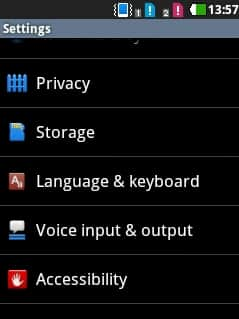
- Next, tap on "Factory data reset".
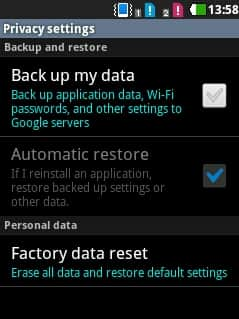
- Now, click on "Reset".
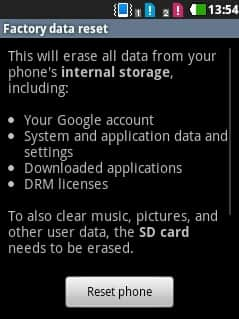
- Confirm your action by clicking on "Erase Everything".
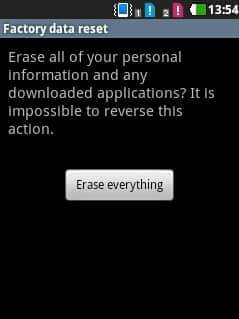
- Your phone will now restart.
- Attention! The memory of your device cannot be restored.
Log into post a comment.
To Top

0Comments