- Turn on your device, then open the Main Menu.
- In Settings tap on "Backup & Reset".
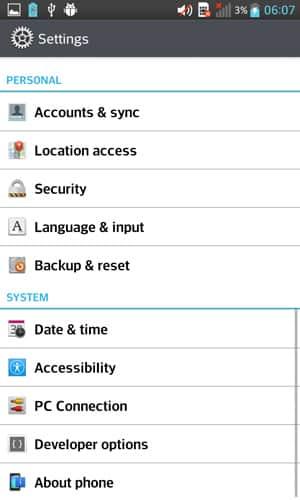
- Next, click on "Factory data reset".
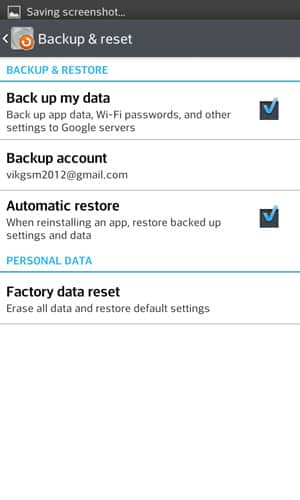
- Finally, press "Reset phone".
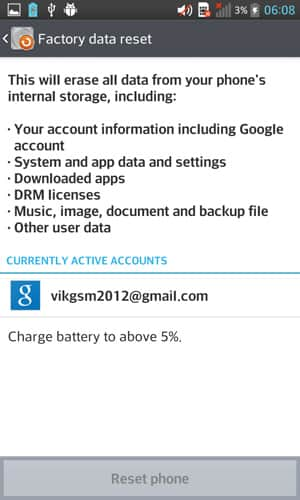
- As a result of the factory reset, the memory of your phone cannot be restored.
Log into post a comment.
To Top

0Comments