- Unlock your device and go to the Main Menu.
- In the menu chose "Settings".
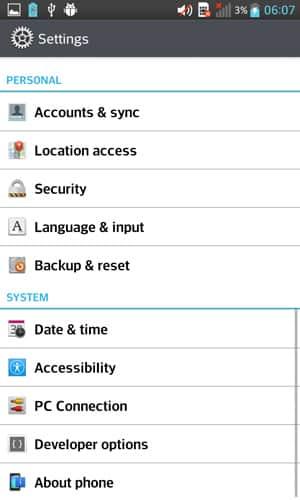
- Next, select "Backup & Reset".
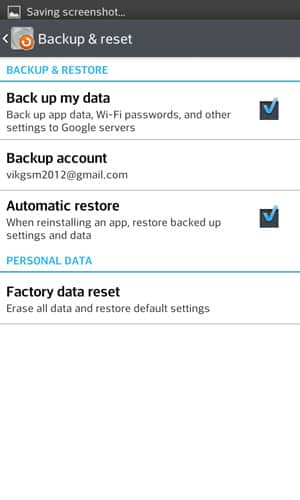
- Now, click on "Reset Phone".
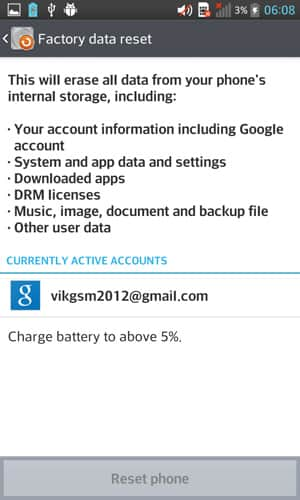
- Confirm by clicking on "Erase Everything".
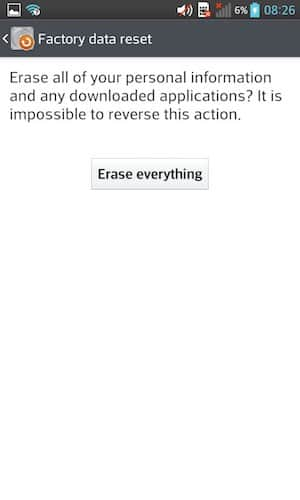
- Finally, press "OK".
- The hard reset has now been completed.
- Well done! The process of Hard Reset will erase all user data on your device.
Log into post a comment.
To Top

0Comments