- Turn on the phone by pressing the Power button.
- Open the Main Menu.
- Go to "Settings".
- In "Settings" choose "General".
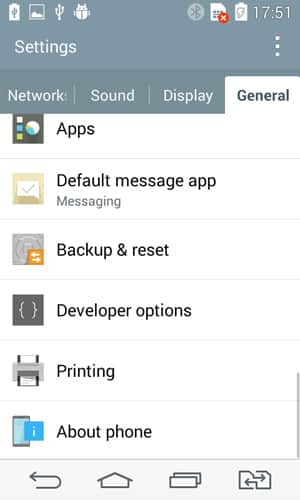
- In "General" select "Backup & Reset".
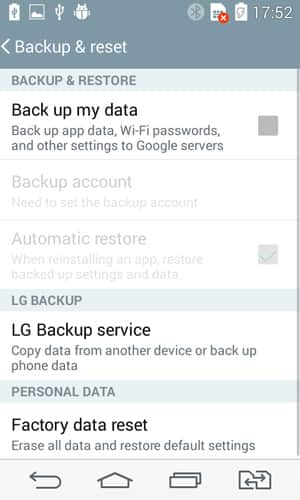
- Next, cliсk on "Reset Phone".
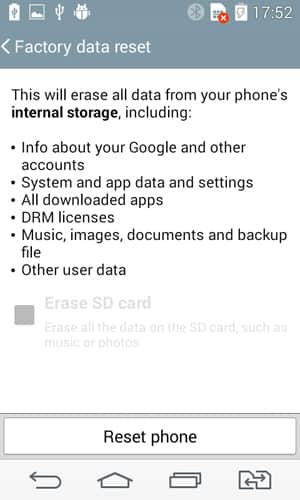
- Confirm by clicking on "Erase Everything".
- Finally, press "OK".
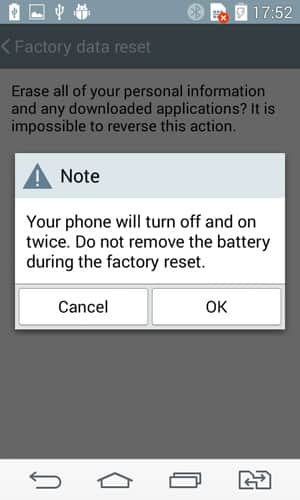
- Wait until your phone restarts.
- Excellent! The process of Hard Reset will erase all user data on your device.
Log into post a comment.
To Top

0Comments