- Press the Power button to turn on the phone.
- Now, click on "phone's Dialer".
- Then, enter one of the proposed codes: 3845#*MODELCODE# or 277634#*# or *#546368#*MODELCODE#
- MODELCODE is a model of your device. For example, if you have the LG D855, then MODELCODE = 855.
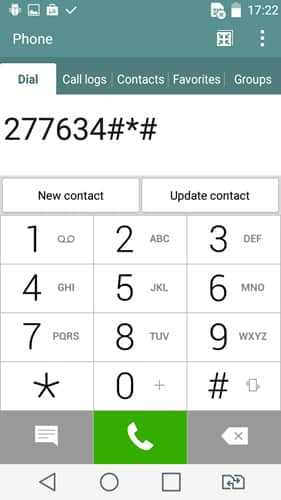
- Confirm your actions by opening "SVC Menu" or "Hidden Menu".
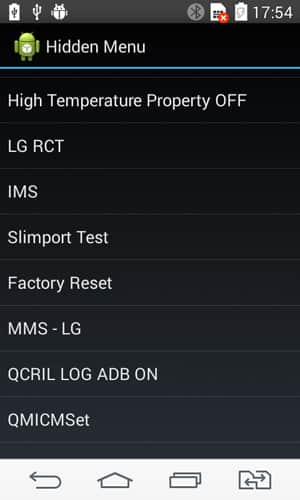
- Next, select "Factory Reset " (R&D Only).
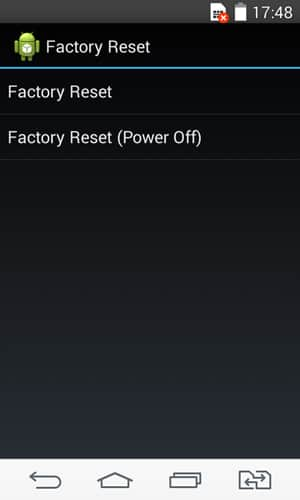
- Finally, press "OK".

- Attention! As a result of these actions, the memory of your phone cannot be restored.
 02/07/2021 09:39:46 computerlinksjhang1 says : Log into Reply
02/07/2021 09:39:46 computerlinksjhang1 says : Log into ReplyHi there i have lg g5 sprint can you help me with apn setting
 02/07/2021 09:43:09 computerlinksjhang1 says : Log into Reply
02/07/2021 09:43:09 computerlinksjhang1 says : Log into Replymy phone internet is not working so i flash my lg g5 with firmware and tool now it is not working only flash tool is working qpst 1.0.2 downloaded from google
https://droidurdu.com/download-qualcomm-flash-image-loader-qfil/
please check i provide good tool
Log into post a comment.
To Top


2Comments