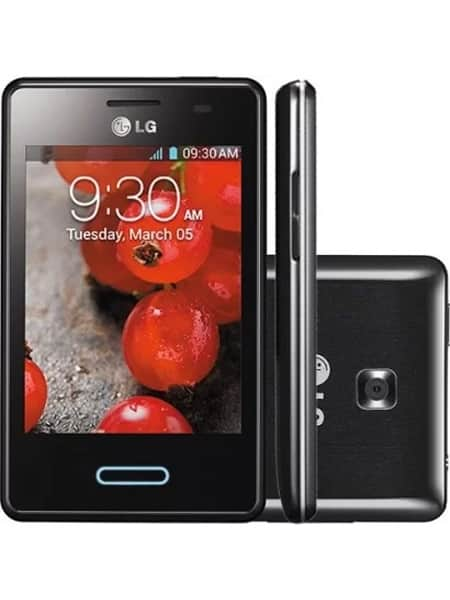
Official firmware #473 for E430GO -LG Optimus L3 II
Download the latest versions of firmware for the LG Optimus L3 II, but don’t forget to look into whether the model number of your device corresponds to the indicated one E430GO. The operating system version of the given firmware is Android 4.1-4.3 Jelly Bean, with build date 01.07.2016. The firmware code is VD2 from GERMANY. Instruction how to flash stock firmware on LG phones here
- File name V10F_00
- File size 575.45 MiB
- Model LGE430GO
- Operating system Android 4.1-4.3 Jelly Bean
- Country
 Germany
Germany
- Region VD2
- Description VODAFONE
- Hash a12aec62eb0a06c436f685de6dde0a54
2.Press to download
Just a moment...
Instructions
LG UP
- Download to your PC: LG UP 1.14 or LG UP 1.16.
- Next download and extract the KDZ firmware file.
- LG uses KDZ format when posting official firmware releases.
- Now turn off your device and enter Download mode.
- Press and hold the Volume Up key and then connect USB cable.
- Open LG UP next choose "Upgrade" and select your KDZ file(You can choose KDZ file here).
- Finally click on "Start" key. Your device will now reboot and disconnect from the PC.
LG Flash Tool 2014
- Download to your PC: LG Flash Tool 2014.
- Next download and extract the KDZ firmware file.
- LG uses KDZ format when posting official firmware releases.
- Now turn off your device and enter Download mode.
- Press and hold the Volume Up key and then connect USB cable.
- Open LG Flash Tool 2014 and select your KDZ file (You can choose KDZ file here), choose type "CDMA" then tap "CSE Flash".
- Next select "Different Country" and "English" language.
- Finally click on "OK". Your device will now reboot and disconnect from the PC.
To Top